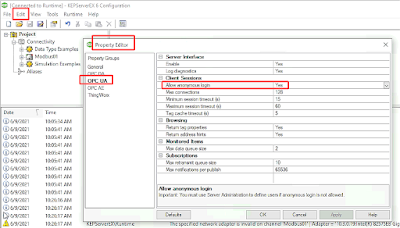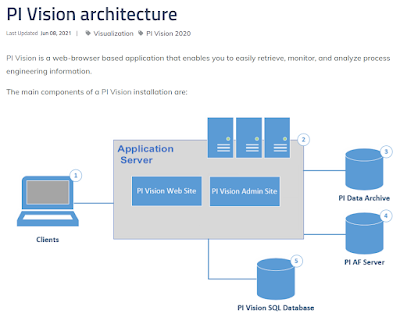👏👏👏👏
A knowledge sharing portal from an ordinary human serving his exciting professional life as a Instrument & Control System Engineer.. Life is all about sharing.. All knowledge comes from Allah the almighty.. Subhanallah..
29 December 2021
Sample PI Tag Attributes (Digital Values) for OPC Data Access (DA) Interface Node
Sample PI Tag Attributes (Analog Values) for OPC Data Access (DA) Interface Node
Selected(x) x
Name = TAGNAME_001
ObjectType = PIPoint
NewName =
Description = GT1 TFX ACETYLENE
digitalset =
displaydigits = -5
engunits = ppm
exdesc =
future = 0
pointsource = TFX
pointtype = Float32
ptclassname = classic
sourcetag =
archiving = 1
compressing = 1
compdev = 0
compmax = 28800
compmin = 0
compdevpercent = 0
excdev = 0
excmax = 600
excmin = 0
excdevpercent = 0
scan = 1
shutdown = 1
span = 5000
step = 1
typicalvalue = 7.5
zero = 0
convers = 0
filtercode = 0
instrumenttag = MODBUS_TCP_01.GT1.ANALOG11_ACETYLENE
location1 = 3
location2 = 0
location3 = 1
location4 = 1
location5 = 0
squareroot = 0
srcptid = 0
totalcode = 0
userint1 = 0
userint2 = 0
userreal1 = 0
userreal2 = 0
datasecurity = piadmin: A(r,w) | piadmins: A(r,w) | PIWorld: A(r)
ptsecurity = piadmin: A(r,w) | piadmins: A(r) | PIWorld: A(r)
changedate =
changer =
creationdate =
creator =
pointid =
Sample Attributes for PI Tags "SINUSOID"
After installing fresh PI Server 2018 SP3.. Unlike the old days.. the simulated tag "SINUSOID" is no longer bundled in the installer..
You got to install new interface, configure PI-ICU and create the tag yourselves.. (why la OSIsoft bikin susah2 like this) haiyaaa.... 😑😑😑😑😒😓
Nota Kaki : The interface name is PI Random Data Simulator
// Sample Attributes
Selected(x) = x
Name = SINUSOID
ObjectType = PIPoint
Error =
NewName =
Description = 12 Hour Sine Wave
digitalset =
displaydigits = -5
engunits = TBA
exdesc =
future = 0
pointsource = R
pointtype = Float32
ptclassname = classic
sourcetag =
archiving = 1
compressing = 1
compdev = 2
compmax = 28800
compmin = 0
compdevpercent = 2
excdev = 1
excmax = 600
excmin = 0
excdevpercent = 1
scan = 1
shutdown = 1
span = 100
step = 0
typicalvalue = 50
zero = 0
convers = 1
filtercode = 0
instrumenttag =
location1 = 0
location2 = 2
location3 = 0
location4 = 1
location5 = 0
squareroot = 0
srcptid = 0
totalcode = 0
userint1 = 0
userint2 = 0
userreal1 = 0
userreal2 = 0
datasecurity = piadmin: A(r,w) | piadmins: A(r,w) | PIWorld: A(r)
ptsecurity = piadmin: A(r,w) | piadmins: A(r,w) | PIWorld: A(r)
changedate = 2021-10-08 15:40:29
changer =
creationdate = 2021-09-17 08:20:20
creator = piadmin
pointid = 4
recno = 4
02 December 2021
Enabling OPC UA Server using Crimson 3.1 for Red Lion Controls Edge Control
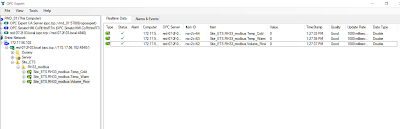 |
| This is OPC Expert software. My favorite OPC testing tools. |
 |
| Port 4840 is default for OPC UA. But i learnt that the settings for "browsing" is crucial for 3rd party apps to connect and browse the tags freely. |
01 October 2021
Solving the issue of PI Server not detected in PI-ICU (when trying to assign it as a Host or "target PI Server")
10 September 2021
Step by Step -- Install OSIsoft PI Server 2018 SP3 Patch 3 on a fresh MS Windows Server 2016
Today i had a chance to try setting up new fresh OSIsoft PI Server in my VM. I document the step by for further reference.
O/S=Windows Server 2016 (Version 1607)
Installer File Used (in chronological order):
1. SQL Server Express
2. PI_Server_2018-SP3-Patch-3
Komens:
a) I like the fresh new installer GUI. I have not seen this b4 (my last fresh PI server build was more than 10 yrs back.. :-P)
b) I ticked all Server Roles in 1 box ie. PI Data Archive + PI AF in 1 box. Ticking all roles, would consume 2.7GB of space. Not bad laaaa
c) I could see each individual features to be installed and the installer also highlight to me 1 error. Wah.. cool gila..
d) I have not attempted to setup PI-AF in the past, i got this error where it says missing SQL Server... so i quit the installer and install SQL Server Express first..
e) The installer now has ability to activate license directly. This is so coool... the installer auto generate MSF automatically.. u cant proceed installing without "pilicense.dat" -- wow they locked it right from beginning.. i got my 14 days trial license from PI Support Team..
08 September 2021
06 September 2021
20 August 2021
Red Lion Controls - Crimson 3.1 Creating a Simple Calculated Tag from a Modbus Tag
In the earlier post, i shared a simple Internal Tag manipulation.
Now i share how to do a simple calculation with External Tag (Modbus Tag) as input.
 |
| This is a 2nd method where i used a "Complex" option. |
 |
| So this is where u key in your formula of calculation. Again, easy when u know HOW TO DO IT !! |
09 May 2021
Schneider Electric Modicon M580 Control Expert - Data Type
I am still new with Modicon M580 Control Expert software. So the 1st thing is to understand the Data Type terminology...
08 March 2021
Red Lion Controls Crimson 3.1 - Create a Simple Calculated Tags
It is super simple to create calculated tags - once you know HOW TO DO IT 😆😆
In below sample -- this is a simple Internal PLC Tag calculation (not involving External Tag such as Modbus Tag)..
07 March 2021
Red Lion Controls Crimson 3.1 - Transfer Log Files from Red Lion Edge Controller to Synology NAS
The objective is to test file transfer features of Red Lion Controls RTU using FTP.
- A dummy logged files was created using a dummy random number tags.
- Setup FTP transfer to trigger every 1 mins.
- Setup FTP login details and folder.
- Setup new shared folder in Synology specially for this purpose.
- Verify FTP login using Mozilla Firefox.
- Success !!
 |
| Successfully transferred logged file into Synology !! |
 |
| At first it was hard, but thanks to Youtube JoeWazoo -- soo simple |
 |
| Finally verified using Mozilla Firefox - my favorite FTP Client tools |
06 March 2021
Red Lion Controls Crimson 3.1 - Create Random Tag + Verify Online Tag Data in Watch Window
 |
| on the Format tab - key in the Max / Min |
 |
| After saving -- ensure you download the program -- then launch Watch Window to see live data |
 | ||
By default your Watch Window is empty -- add tag into it
|
 |
| Yahoo... mission accomplished... |
20 January 2021
03 January 2021
Canary Historian -- frequent mistake -- always forgot to create Data Set !!
For Canary Logger -- failure to create Data Set means your data will not go to historian module..
I wish Canary can make it better protection as in Logger blocks from adding new tags if they found no Data Set.
Data Set (DS) is like "table" or "sheet".