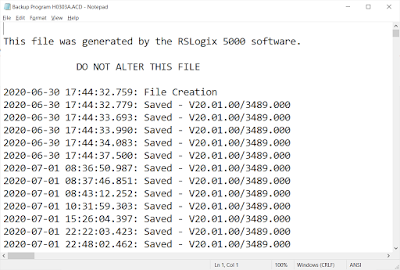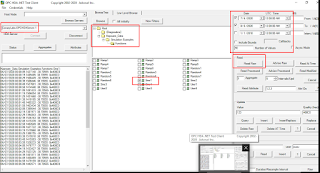Taken from Lanner..
A knowledge sharing portal from an ordinary human serving his exciting professional life as a Instrument & Control System Engineer.. Life is all about sharing.. All knowledge comes from Allah the almighty.. Subhanallah..
31 December 2020
26 December 2020
Det-Tronics Eagle Quantum Premier on Solar Turbines Centaur 50 Gas Turbine Package
25 December 2020
Experimenting with OPC Tunneller and Firewall Settings -- OPC Expert + Graybox OPC DA Simulator
Objective #1 = To understand behavior of OPC Tunneller with respect to packet transfer and how they behave with Windows Firewall (or any firewall for that matter) turned ON.
Objective #2 = To appreciate how easy to do OPC DA tunnelling with OPC Expert software.
Objective #3 = To refresh myself with Wireshark network packet sniffing software.
1. The setup for today is via 2 VMs -- both equally the same. Clone of Windows 7.
2. Pls note that i chose network settings as Host-only Adapter in my Virtualbox bcoz i want all my VMs to be able to talk to each other. Image below taken from Nakivo.
07 December 2020
Where to download Citect SCADA 2015 SP1
At GDC -- we have Citect SCADA 2015 running on Windows 7.
Due to cybersecurity requirement, the O/S ought to be upgraded to Windows 10.
After reading through compatibility matrix - i learnt that Citect SCADA 2015 must be upgraded to SP1 in order for it to be supported in Windows 10.
I then managed to register myself in AVEVA software portal -- then able to download SP1 installer.
Not only that -- i found there are patches (bug fixes) as well.
Good job AVEVA -- for making it transparent to user.
21 November 2020
How to check the version of Allen Bradley PLC *.ACD Software Version without using RSLogix 5000
Ok.. here is my situation..
I need to know the project database backup file version (ACD file) of my Allen Bradley PLC..
Reason is.. if you want to open it using RSLogix5000 or now called Studio 5000.. you need to know what version of your PLC file..
Since i only have the *.ACD file - what i did was.. try open via Notepad..
It will show up as below..
In below example... the PLC database version is v20.01.00
18 October 2020
View and Edit Text File from Command Line in Ubuntu Linux 18.04 Server
Via terminal.. use these 2 commands.. quite easy and straight forward to edit your text files..
CAT and NANO
example usage..
CAT /etc/home/dindon/yourfilename.txt
NANO /etc/home/dindon/yourfilename.txt
Different is..
CAT = to view only
NANO = to view and edit..
04 July 2020
Calculate Natural Gas Compressibility Factor (Z) using Gas Composition Value
08 June 2020
A better (and free) OPC Historical Data Access (HDA) Test Client - Advosol HDA Client
06 June 2020
Step by Step to add OPC Data from Kepware Kepserver to Canary Historian
pls be careful..
i learnt this the hard way..
it is easy to add OPC tags into Canary Historian..
but pls follow the step by steps carefully.
- Setup your OPC DA Server. In my case i used Kepware KEPServerEx. It is one of my favorite OPC Server due to its reliability and its technical support is strong.
- After i setup OPC DA Server - i tested its functionality by browsing OPC data via Matrikon OPC Explorer or any other similar tools.
- Now your OPC data is verified.
- Move on to Canary.
- Setup your Canary Logger - imagine this is a Canary "collecting" agent. Similar to OSIsoft PI Node. Canary Logger can be installed on the same PC as OPC Server or on another PC. In my case, i installed on the same PC. To make it easier for OPC COM/DCOM issues.
- So this is the step i missed out.
- Before configuring Canary Logger - i missed to create a "Data Set" at Canary Administrator. A Data Set is like a "folder" for new data to come in. In Canary, u can creates multiple Data Sets or this folders so that u can segregate incoming data. This is super cool features.
- I also learnt - in Canary you must put Data Set as your prefix of your tag name. Else you will get error messages.
 |
| In this photo - u can see my Data Set is named "Kepware_Data" - so any data incoming from my Kepware KEPServerEx OPC Server is grouped into this DS. |
 |
| This is shot from Canary Logger - i also learnt that your tag name must have Data Set in front of it !!! Eg. if you dont put DS as a prefix - data wont flow in |