By default, Processbook use pointid to get data from PI server instead of tagname.
When u have new PI server with same tagname but with different pointid, all your PDI files will give messy value.. so to fix that, simply edit your Procbook.ini file (using Notepad), and find this parameter...
PB2TagResolution=1
By default, the value is "0".. So change it to "1".. Restart Processbook.. voila..
Where Procbook.ini is located?
Easy.. do this in the Command Prompt..
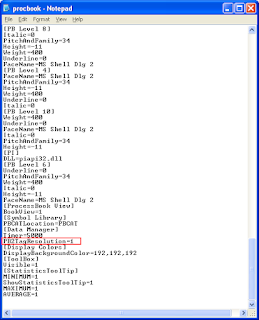

No comments:
Post a Comment